Apple’s Mac operating system OS-X really is a delight to use, and even after some thirteen years using it I am still discovering new features and tricks. Did you know that you can copy app icons in OS-X with just a few clicks.
From the finder just right click on an application. Select “Get Info” from the pop-up menu. Now on the pop window just click on the application icon at the top left and then copy it (cmd+c). You can then paste it in your image editing application of choice like Photoshop.
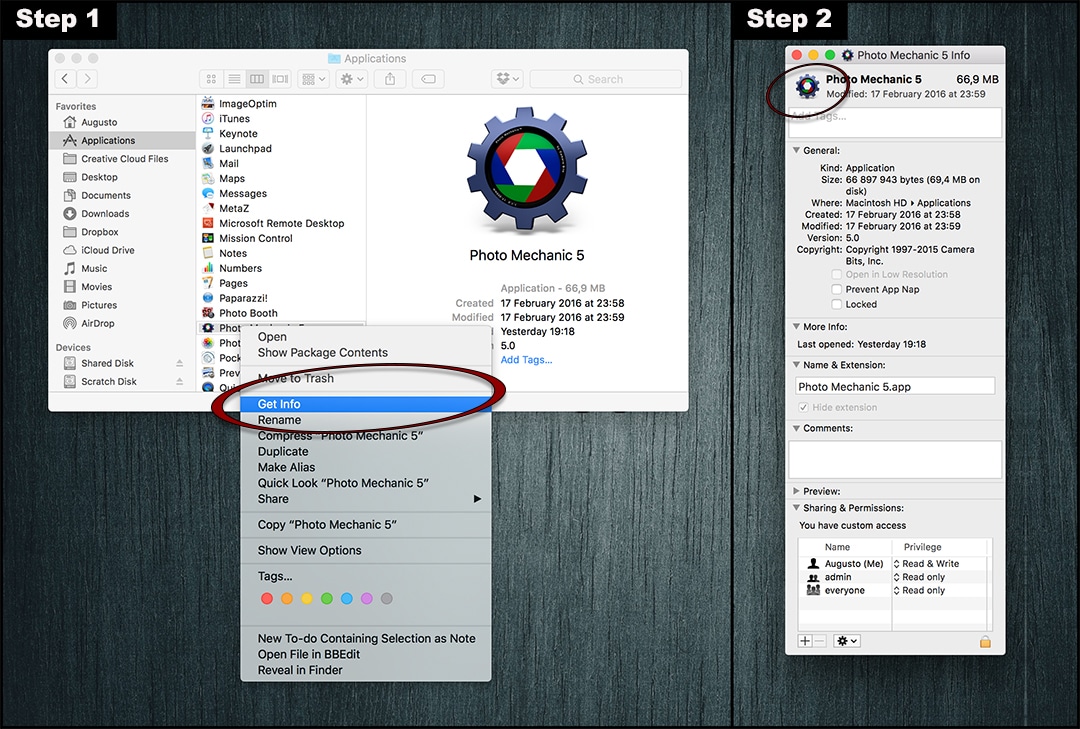
The icons are all large sized over 1000 pixels and come on transparent layers. Beats going and search on Google.
Special thanks to Mick at Camera Bits for sharing that one. Thanks for stoping by!