Here is a quick tip for a feature in Camera RAW that can help you better understand histograms. With the 2014 update of Photoshop CC there is a new interactive histogram. You can simply click on an area in the histogram and drag to the left or right to make adjustments. As you drag you will see the corresponding slider (Blacks, Shadows, Exposure, Highlights, or Whites) adjusting.
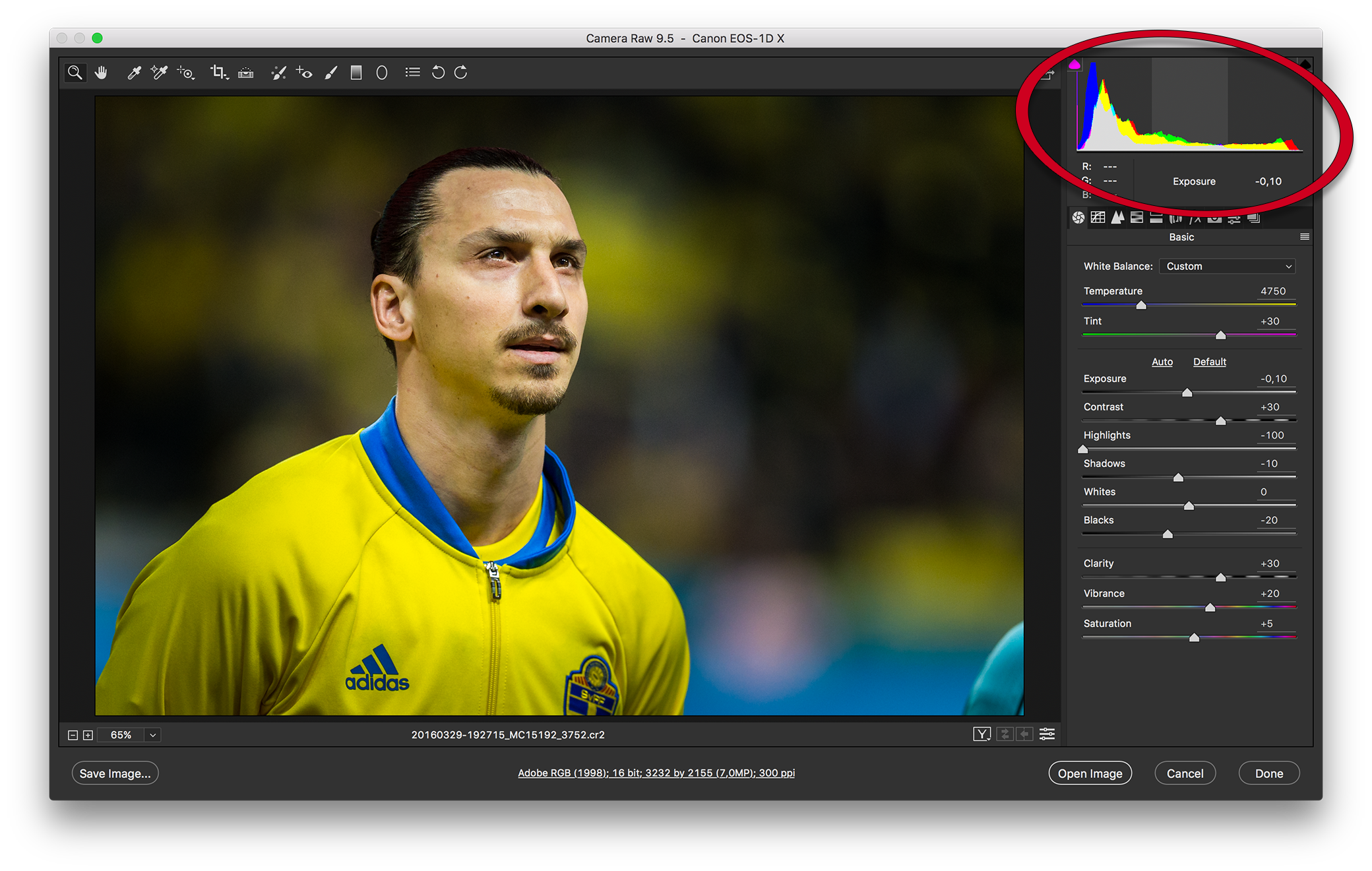
This is helpful not only in building an understanding for what the is represented in the histogram, but it also provides a more natural way to make adjustments as you can lose focus on the sliders and concentrate completely on the image.
Hope you find this tip useful. Thanks for stoping by!